I have wanted to connect my arduino to my home network and also to the internet, for quite some time, so i bought this very cheap board, the HR911105A breakout board / NIC:
I connected my Arduino Uno to it like this:
Arduino UNO pin 12 -- SO (SPI MISO)
Arduino UNO pin 11 -- SI (SPI MOSI)
Arduino UNO pin 13 -- SCK (SPI SCK)
Arduino UNO pin 10 -- CS (SPI SS)
Arduino UNO 3v3 -- VCC
Arduino UNO GND -- GND
I saw many webpages on the internet about connecting this board to the Arduino, and all said that the CS pin on the board connected to the Arduino pin 8, I tried it and i never worked (even with other TCP/IP stacks, besides the uIP). I searched the code and found out that i was actually the SPI SS pin, wich is pin 10 on the Arduino Uno.
to use it on the Arduino Mega, you need to connect it like this:
Arduino MEGA pin 50 -- SO (SPI MISO)
Arduino MEGA pin 51 -- SI (SPI MOSI)
Arduino MEGA pin 52 -- SCK (SPI SCK)
Arduino MEGA pin 53 -- CS (SPI SS)
Arduino MEGA 3v3 -- VCC
Arduino MEGA GND -- GND
I saw in the arduino page:
http://playground.arduino.cc/Hardware/ArduinoEthernet#.Uy4hFvl_tsM
that the uIP TCP/IP stack is available for the HR911105A Boards / NICs since October 2013 (just a coupple of months ago). You can find more information about this stack here:
http://en.wikipedia.org/wiki/UIP_(micro_IP)
this stack is quickly becoming the “de facto” standart for an for 8-and 16-bit microcontrollers, as you can see even cisco is supporting it (“In October 2008, Cisco, Atmel, and SICS announced a fully compliant IPv6 extension to uIP, called uIPv6”)
I downloaded the uIP IP stack and followed the instructions here:
https://github.com/ntruchsess/arduino_uip
basically what I downloaded the uIP, extracted it, and put it on the arduino libraries folder
To test it, go to arduino IDE and select an example like the EchoServer
and change the IP, to one that it’s on your network (my network: 192.168.1.xx/24)
upload it to the Arduino and test it out.
FIrst ping it:
and then telnet into it, the EchoServer example will return all that you type:
You can also buy the HR911105A module / NIC in the form of an Arduino Uno Shield:
this version is a bit more expensive, but is the same as the breakout board. All the steps above are the same (you can go from the breakout board to the sheild without reprograming the Arduino), the main diference is that you don’t need to do the wiring:
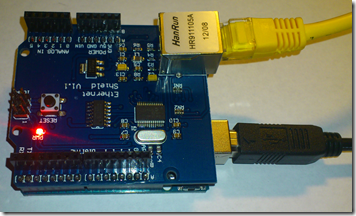 But if you don’t want to put the shield on top of the arduino for some reason, you can connect it like this:
But if you don’t want to put the shield on top of the arduino for some reason, you can connect it like this:
Arduino UNO pin 12 -- Shield pin 12 (SPI MISO)
Arduino UNO pin 11 -- Shield pin 11 (SPI MOSI)
Arduino UNO pin 13 -- Shield pin 13 (SPI SCK)
Arduino UNO pin 10 -- Shield pin 10 (SPI SS)
Arduino UNO 5v -- Shield pin 5v (VCC)
Arduino UNO GND -- Shield pin GND (GND)
to use the Arduino Mega, just connect it like this:
Arduino MEGA pin 50 -- Shield pin 12 (SPI MISO)
Arduino MEGA pin 51 -- Shield pin 11 (SPI MOSI)
Arduino MEGA pin 52 -- Shield pin 13 (SPI SCK)
Arduino MEGA pin 53 -- Shield pin 10 (SPI SS)
Arduino MEGA 5v -- Shield pin 5v (VCC)
Arduino MEGA GND -- Shield pin GND (GND)
And the internet of things / internet of everything starts ![]()
You can find the documentation about the uIP library here:
http://arduino.cc/en/Reference/Ethernet
this is not exactly the HR911105A breakout board / NIC documentation, but it the looks like it has the same methods / functions.
Check out my online community at: https://www.facebook.com/BragaLab
This post was made specially for the BragaLab fans
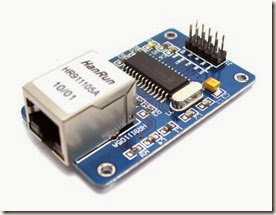
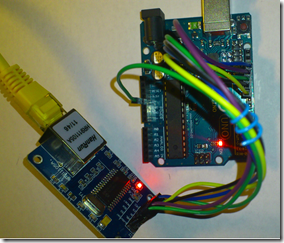

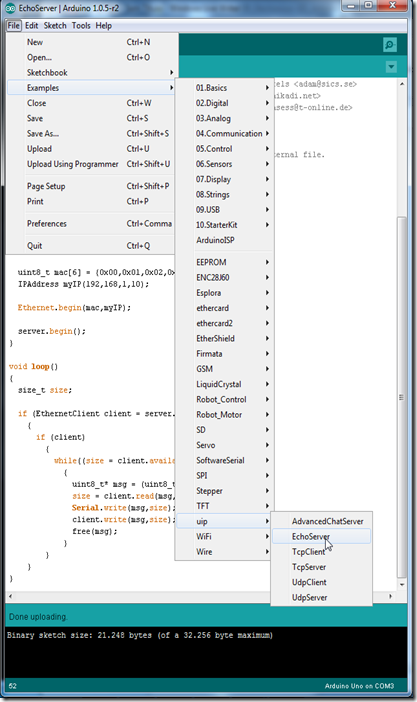

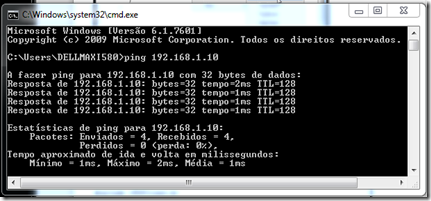
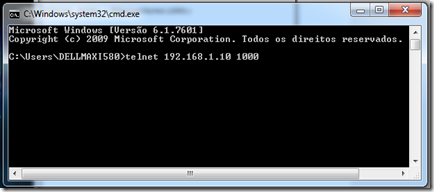
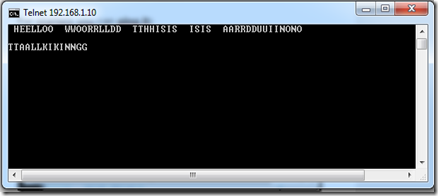


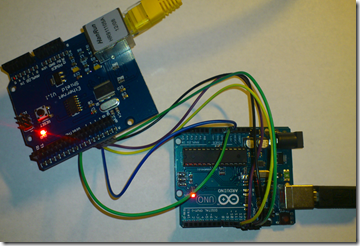
7 comments:
Nice,
Thankyou very Much
Thanks for sharing this valuable resource with us. I'm sure it will be a valuable asset for many people.Also, have a look on these CISCO products:
WS-C3650-24TS-L
WS-C3560-24TS-E
WS-C3560CX-8PC-S
I found your blog post on "Getting Arduino Online via HR911105A" to be incredibly informative and helpful. The detailed instructions and explanations make it much easier for someone like me, who is relatively new to Arduino projects, to understand the process.
cash app barcode to load money at 7-eleven
I'm currently working on a similar project, and your step-by-step guide has been a lifesaver. It's amazing how technology like the HR911105A can help us connect our Arduino projects to the internet.
Starbucks Advent Calendar
"I've bookmarked this blog because it consistently provides high-quality content. It's become my go-to source for reliable information."
parking spot promo code
"I often find myself revisiting this blog's archives because there's always something new to discover or relearn. It's a valuable resource."
One Blood Rewards Code Coupons
"Your insightful guide on getting Arduino online via the HR911105A Board and uIP TCP/IP Stack is a valuable resource for tech enthusiasts! The detailed instructions make this complex process accessible. As you embark on these DIY projects, consider optimizing costs with a 'Jewson discount code' for your hardware needs. Thanks for sharing both knowledge and practical tips!"
Post a Comment